Could not connect to the database.
Windows
If you installed NolaPro using the windows installer, follow these steps.
1) Download the latest windows installer application using this link: http://download.nolapro.com/windowsinstaller/NolaPro Windows Installer.exe
2) Run the windows installer after downloaded.
3) Press the System Check button.
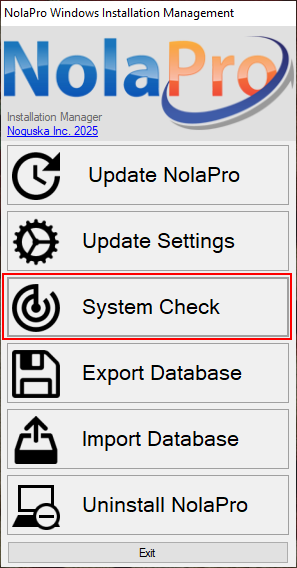
* If the System Check fails to start the MySQL service, you may need to check that your system disk is not full. It's also possible that your system's antivirus or firewall has blocked this service.
Linux & Custom Installations
If you did not install NolaPro using the Windows installer, then there are few things you should check.
* Confirm that the database login settings are correct. These are defined in ./includes/my_defines.php. Sometimes, you will need to use 127.0.0.1 to access the server, and not use localhost.
* Confirm that your PHP installation has mysqli support. Most modern php installations have this by default, but you may need to verify this by creating an info.php file with the contents of "<?php phpinfo();" (no quotes) and then accessing that file via your browser.
* Confirm that your Database server is either MySQL 8+ or is MariaDB 10.6+