Access NolaPro
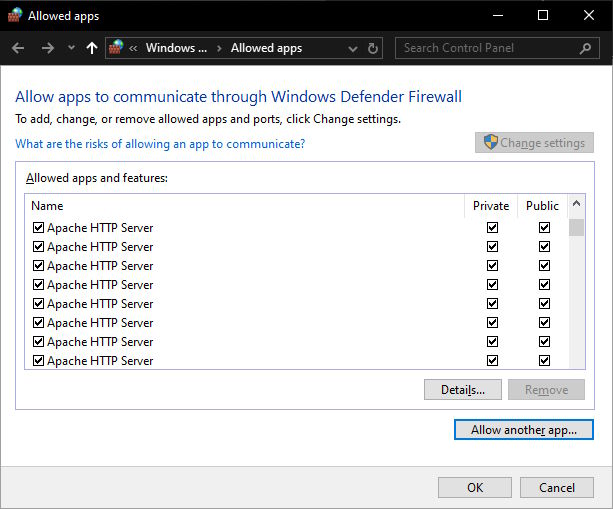
If you are using a Windows version of NolaPro, and you would like to allow access to the program for other devices on your network or outside your network, you will need to open the firewall to allow outside connections to the NolaPro service.
Instructions will vary depending on the type of firewall that is in use on the machine.
- If using the Windows Defender firewall, search for Windows Firewall in your search bar to bring up the firewall Control Panel screen.
- Click the option Allow an app or feature through Windows Defender Firewall.
- In the Allowed apps and features box, check the box on the left for the Apache service.
- Click OK.
To allow connections from outside your network to access NolaPro, you will need to consult documentation on your router to set up port forwarding so outside requests can go to the NolaPro service.