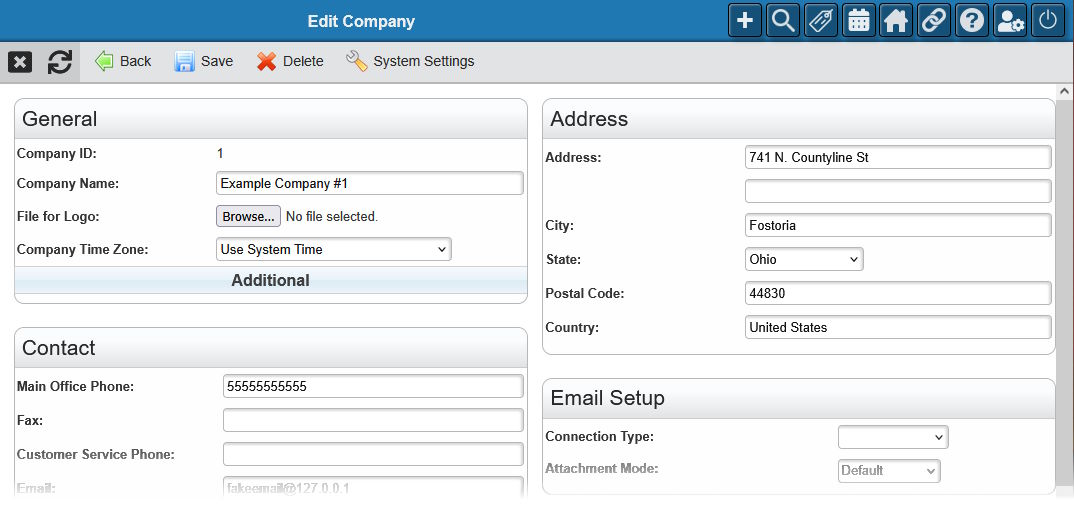Company Subsidiaries
Company subsidiaries can be handled one of two ways.
- You can create a single company and then create additional branch locations using Admin -> Inventory -> Inventory Locations. Users can be assigned to specific branches or locations by turning on the Tie User to Specific Locations add-on (Tools -> System -> Add-ons). You can also link invoices and general ledger transactions to locations by using the add-on Cost Codes for AR/AP. With the Cost Codes for AR/AP add-on turned on, you will have the option to set a Default Cost Code when editing Inventory Locations. When a location is tied to an invoice, the GL data for that invoice will be tagged with the cost code for the location. You can then run financial reports by location utilizing the cost codes linked to locations.
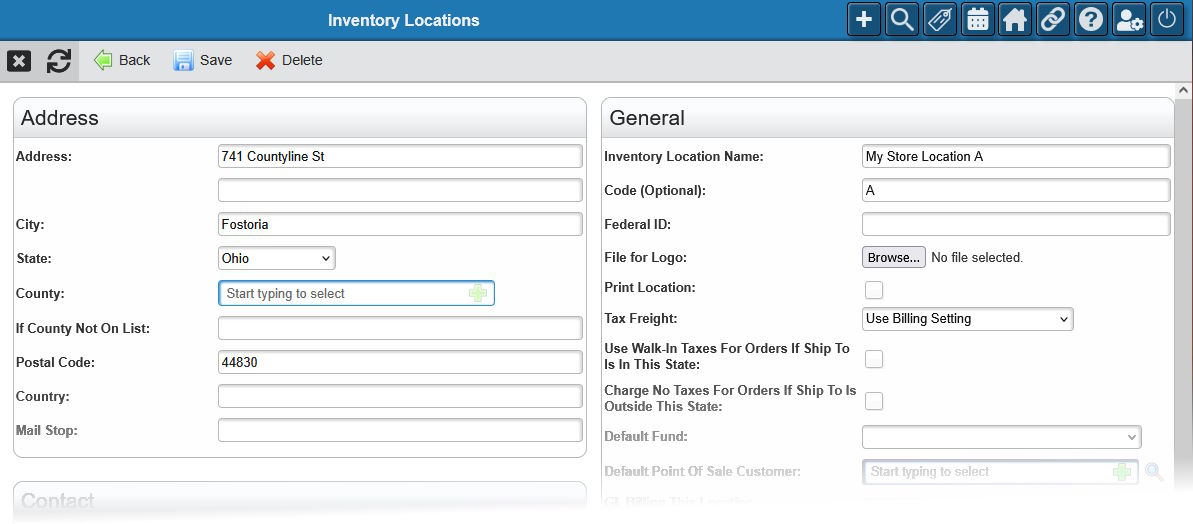
- You can create additional companies for each subsidiary through Admin -> System -> Company New/Edit. The subsidiaries won't share any customers, vendors, invoices, bills, inventory items, or other data, but you can combine GL data from multiple companies when running the Balance Sheet and the Profit & Loss Statement. You can also do inventory transfers between companies via Inventory -> Transfers -> Intercompany Item Transfers (Intercompany Item Transfers add-on required), and also create GL entries spanning multiple companies through Ledger -> Journal Entries -> New Intercompany Journal Entry (Intercompany GL Entries add-on required).